1. 使用系统默认的导航栏样式
在page.json 中将对应的
navigationStyle改为custom
"navigationStyle": "custom"
2. pages.json 中 将级联文件夹指定到本文件夹中
{
"root": "card",
"name": "card",
"pages": [
// 首页
{
"path": "index/index",
"style": {
"navigationBarTitleText": "卡券服务",
"navigationBarTextStyle": "black"
}
}, // 个人中心
{
"path": "me/me",
"style": {
"navigationStyle": "custom"
}
},
]
}
3. uni-app 路由跳转
注意:
navigateTo, redirectTo 只能打开非 tabBar 页面。 switchTab 只能打开 tabBar 页面。 reLaunch 可以打开任意页面。 页面底部的 tabBar 由页面决定,即只要是定义为 tabBar 的页面,底部都有 tabBar。 不能在 App.vue 里面进行页面跳转
1.navigateTo(保留当前页面,跳转到其他页面,使用navigateTo可以返回上一页)
uni.navigateTo({
url:'./straSettings'
});
2.reLaunch(关闭所有页面,跳转到其他页面)
uni.reLaunch({
url:'./straSettings'
})
3.redirectTo(关闭当前页面,跳转到其他页面)
uni.redirectTo({
url:'./straSettings'
})
4.switchTab(适用于底部导航栏之间的跳转,或者跳转到底部导航栏)
uni.switchTab({
url: '../strategy/strategy'
});
5.location.href(适用于跳转到外部链接)
location.href ='https://blog.csdn.net/weixin_50606255/article/details/118391274';
4.textarea框怎么设置输入字数和显示用户所输入的字数
示例图片:
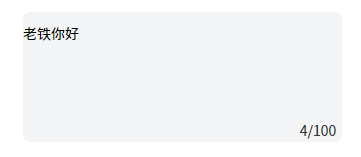
思路讲解
这其实就是一个
textarea框右下角加入了一个用于显示字符的占位框使用上
uni.app自带的@input方法里面的detail就可以获取到文本框的字数了注意在调用这个函数的的时候
@input="getLength"一定不要自己传参数了 @input="getLength(e) "
<textarea maxlength=100 rows="6" placeholder="更多不爽?必须吐槽" @input="getLength" />
<text class="right-bottom-text">{{textlength}}/100</text>
// 定义一个变量
data(){
return{
textlength:0,
}
}
//使用这个方法来调用,
methods: {
getLength(e) {
this.textlength=e.detail.cursor
},
5.查看更多/收起 不单单可以使用显示隐藏来做还可以使用overflow: hidden
<view class="item">
<view class="label "><text class="w4em">身份证</text>:</view>
<view class="value" :class="{heightHidden:!istravelHeight}">
<view class=""> 张强|1306**********4814 </view>
<view class=""> 张强|1306**********4814 </view>
<view class=""> 张强|1306**********4814 </view>
<view class=""> 张强|1306**********4814 </view>
<view class=""> 张强|1306**********4814 </view>
<view class=""> 张强|1306**********4814 </view>
<view class=""> 张强|1306**********4814 </view>
<view class=""> 张强|1306**********4814 </view>
<view class=""> 张强|1306**********4814 </view>
</view>
</view>
<view class="centertext" @click="travelHeight" v-if="!istravelHeight">
查看更多 <text class="cuIcon-unfold" ></text>
</view>
<view class="centertext" @click="travelHeight" v-else>
收起<text class="cuIcon-up"></text>
</view>
</view>
--------------------------------------------------------------------------
// 定义一个变量
data(){
return{
istravelHeight:false,//是否点击了 `出行信息` 的查看更多
}
}
//使用这个方法来调用,
methods: {
travelHeight(){
this.istravelHeight=!this.istravelHeight
},
},
--------------------------------------------------------------------------
// css 样式
.heightHidden{
height: 100upx;
overflow: hidden;
}
.centertext{
margin: 0 auto;
font-size: 26upx;
color: #999;
height: 40upx;
display: flex;
line-height: 1;
align-items: center;
justify-content: center;
margin-top: 20upx;
}
6. 对于uni-app来说,设置整屏的背景
让这个屏幕最小高度为1屏,如果多的话,他会自适应
.container {
width: 100%;
background-color: #f7f7f7;
min-height: 100vh;
}
7.带参数跳转路由
示例数据
data(){
return{
datalist:[
{id:1,title:"餐饮美食商家入驻",data:"到店堂食吸引新客..."},
{id:2,title:"民宿商家入驻",data:"在家创业,即刻触达..."},
{id:3,title:"客运车企商家入驻",data:"信息覆盖全国..."},
{id:4,title:"景区景点商家入驻",data:"助力景区商家数字化..."},
{id:5,title:"生活服务商家入驻",data:"到店堂食吸引新客..."},
{id:6,title:"旅游服务商家入驻",data:"海量旅游产品直达..."},
{id:7,title:"导游人员入驻",data:"新模式新机遇..."},
{id:8,title:"景区景点商家入驻",data:"助力景区商家数字化... "},
]
}
},
使用这个方法跳转的时候带上参数
父元素传参
<view class="list" v-for="item in datalist" :key="item.id" @click="gotoItem(item.title)">
<view class="top flex space-between">
{{item.title}} <text class="cuIcon-right"></text>
</view>
<view class="bottom nowrap">
{{item.data}}
</view>
</view>
---------------------------------------------------------------------------
// 方法在这里
gotoItem(title){
uni.navigateTo({
url:"business-item?title="+title,
})
}
子元素接收在onLoad中进行接收数据
onLoad(e) {
uni.setNavigationBarTitle({
title: e.title
})
// console.log(e.title);
},
8.uni-app 方法之呼叫电话
callPhone(){
uni.makePhoneCall({
phoneNumber: "15512555998"
});
},
9. 路由跳转
// 跳转tabbar中的页面
uni.switchTab({
url:"pages/index/index",
})
// 关闭当前页面跳转到下一个页面
uni.redirectTo({
url:"pages/index/index",
})
//guanbi 当前所有页面 再跳转
uni.reLaunch({
url:"pages/index/index",
})
// 保留当前跳转到下一个页面
uni.navigateTo({
url:"pages/index/index",
fail(e) {
console.log(e);
}
})
10.验证方法是否出错,或者错误在哪里
使用下面这个方法来排查
// 保留当前跳转到下一个页面
uni.navigateTo({
url:"pages/index/index",
fail(e) {
console.log(e);
}
})
11.跳转到微信客服
前提:
- 必须是
button按钮- 加上命令行
open-type="contact"
<button class="item flex align-center space-between " open-type="contact">
点击跳转
</button>
12.清除缓存
init() 为初始化数据,在onload页面初始化加载中就初始化数据,
clearStorage() 方法是清除缓存的数据
加载的命令行
uni.showLoading({ title:'正在清除缓存...', });清除缓存的命令行
uni.setStorageSync('token','');加载结束的提示行
this.init(); // 重新初始化页面 setTimeout(()=>{ uni.showToast({ title:'清除成功', icon:'none' }) },1000)
onload(){
this.init();
},
methods: {
init(){
// 获取头像,
},
clearStorage() {
uni.showLoading({
title:'正在清除缓存...',
});
uni.setStorageSync('token','');
this.init();
// 重新初始化页面
setTimeout(()=>{
uni.showToast({
title:'清除成功',
icon:'none'
})
},1000)
},
}
13. 修改上一个页面的值
addOK() {
// 获取上一个页面的数据,
// 获取当前开着的所有的页面对象,array, item => 所有的参数和方法
var pages = getCurrentPages();
// 获取数组的倒数第二个对象
var prePage = pages[pages.length - 2];
console.log("pages:",pages);
console.log("prePage:",prePage);
// 修改
prePage.$vm.btnText.push({
title:this.title,
type:'radio',
content:['value1','value2']
});
// 返回上一个页面
uni.navigateBack({})
}
14.生命周期
| 函数名 | 说明 |
|---|---|
| onLaunch | 当uni-app 初始化完成时触发(全局只触发一次) |
| onShow | 当 uni-app 启动,或从后台进入前台显示 |
| onHide | 当 uni-app 从前台进入后台 |
| onError | 当 uni-app 报错时触发 |
| onUniNViewMessage | 对 nvue 页面发送的数据进行监听,可参考 nvue 向 vue 通讯(opens new window) |
| onUnhandledRejection | 对未处理的 Promise 拒绝事件监听函数(2.8.1+) |
| onPageNotFound | 页面不存在监听函数 |
| onThemeChange | 监听系统主题变化 |
15. 富文本转为文本 富文本解析
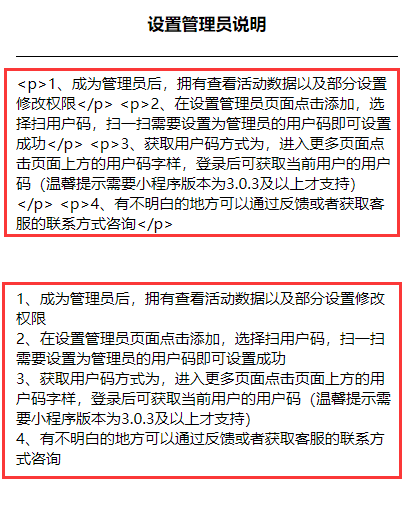
方法一 rich-text
使用这一行命令 可以将 :nodes="你所填的数据" 转换为正常文本 如果需要定义样式的话,可以在请求的时候,通过正则,将p改为p style="padding:10upx
<rich-text :nodes="data.content"></rich-text>
方法二 使用 hubildx 插件 可定制
16. 所有的wx.方法 ,都可以直接写成 uni.方法
17.获取上一个页面的方法,或者值
if (flag === 1) {
console.log('ok');
// 获取上一个页面的数据,
// 获取当前开着的所有的页面对象,array, item => 所有的参数和方法
var pages = getCurrentPages();
// 获取数组的倒数第二个对象
var prePage = pages[pages.length - 2];
console.log('prePage', prePage)
if(this.listSelect==9){this.listSelect=10}
// 修改
//创建的情况
prePage.$vm.btnText.push({
title: this.title,
form_data_type: this.listSelect+1,
options: this.optionVal,
is_check: true,
is_required: 1, //如果已选中,利用这个判断是必填(红色)还是选填(蓝色)
});
prePage.$vm.isMust()
// prePage.$vm.btnStylels=prePage.$vm.btnText.length
uni.navigateBack({})
}
18 图片没加载的时候有提示,图片加载完成隐藏
uni.showLoading({
title: '正在加载···'
})
getImage({
data: {
code: this.code,
}
}).then(res => {
if (res.code == 1) {
console.log(res.data);
this.img = res.data.images;
uni.hideLoading()
}
})
19.防止事件冒泡 @tap.stop
使用uniapp开发小程序的时候,@click.stop来做事件冒泡没有作用。 需要把@click.stop改成@tap.stop就可以实现了。
使用代码 实现弹框功能
uni.showModal({
title: '不可编辑!',
content: '当前记录已被填写数据!',
confirmColor: '#ee6666', //确定字体颜色
showCancel: false, //没有取消按钮的弹框
buttonText: '确定',
success: function(res) {
if (res.confirm) {
}
}
});